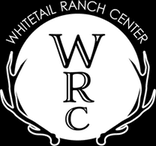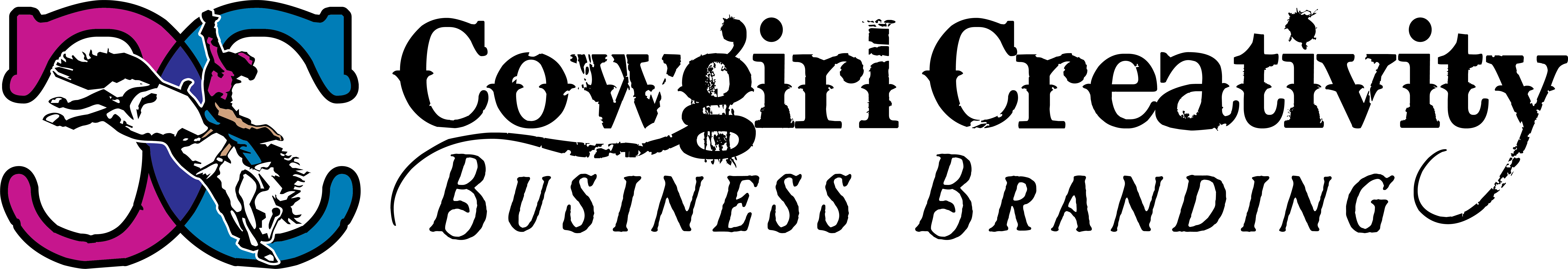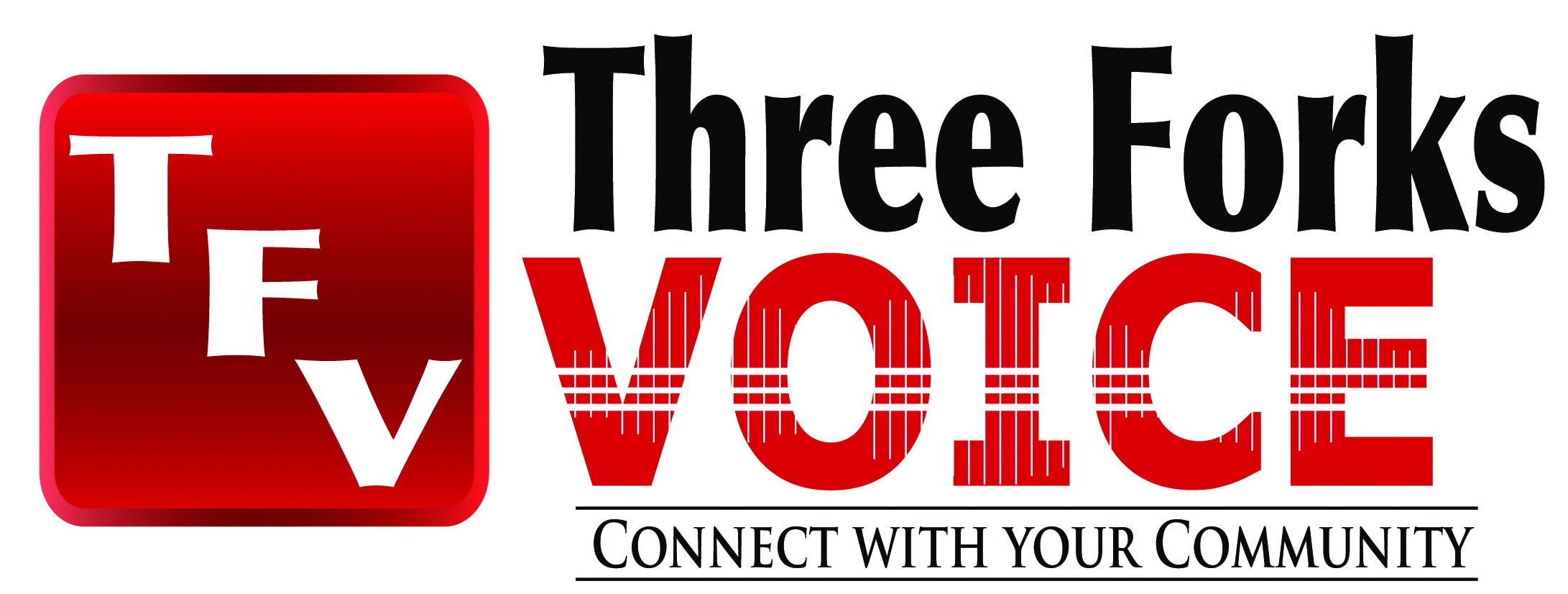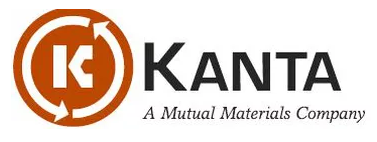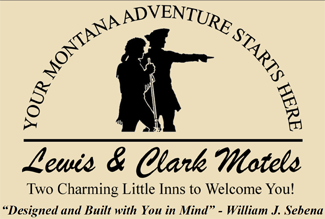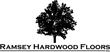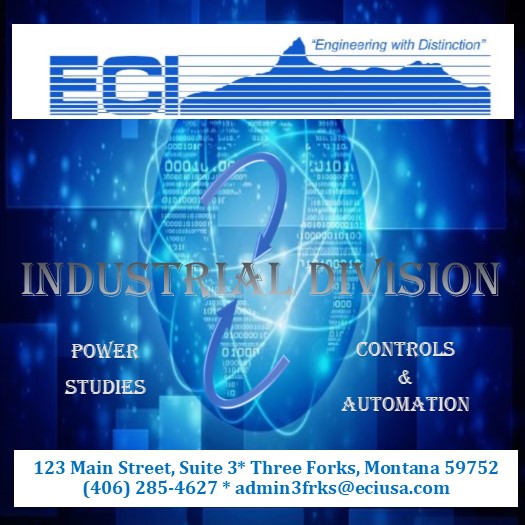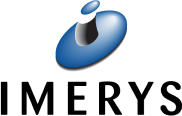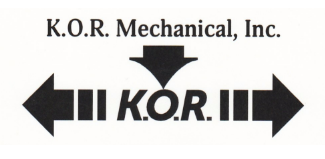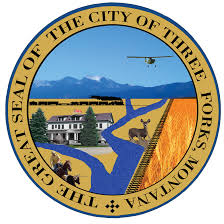March 9, 2019
How to Claim and Edit My Listing
Chamber Members, we have exciting news! Now available to you is the ability to claim your business listing! This gives you the ability to change and update your business information. If this has you interested and you are wondering how you can get started, follow the steps below:
To Edit Your Business Listing
This process is separate from the renewal process. Your business listing will be updated with your business information entered in your online renewal application. You have the option to “Claim My Listing,” giving you access to update your business information at any time. Here are the steps to “Claim My Business Listing”:
- Follow the link “Claim My Business Listing” under the “Members” tab in the top menu
- Fill in your contact information
- When you reach the field for your business name, start typing the name and select the business name from the list of matches
- Your application will need to be approved by the administrator to ensure you are the real owner of the listing. You will be emailed login instructions in an email after your application is approved.
- After you are granted approval, use the “Member Login” link under the “Members” tab to make changes to your listing.